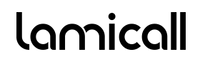Apple products are well-known for their sophisticated and fashionable appearances, but they are also well-known for their expensive price tags. If you own an Apple product, you want to protect the value of your investment while also ensuring that you can operate your products in the most intuitive manner possible. You can do this in a number of ways, one of which is by ensuring that each of your Apple devices has a suitable stand and holder. In this post, we'll walk you through the different steps of how to accomplish exactly that and some recommended stands and holders for your Apple devices.
Follow the Steps to Create the Perfect Stand & Holder Setup
Consider Your Requirements for Apple Device Stands and Holders
Assessing your requirements is the first thing you should do before beginning to design the ideal stand and holder setup for your Apple devices. Do you require a set-up that will enable you to work on your iPad while seated at your desk, or do you require a stand that will hold your iPhone while you are moving around with it? Before moving on to the next step, you should first give some thought to what exactly it is that you require.
Selecting the Perfect Stands and Holders for Your Apple Devices
After you have determined what your requirements are, it is time to select your stands and holders. Because there is such a wide variety of stands and holders available for Apple products, you will want to take your time selecting the ones that are most suitable for your requirements. Wall mounts, desk stands, floor stands, and car mounts are some of the most common types of mounting solutions. When making your selections, take into account important aspects such as size, weight, and adjustability.
Positioning Your Apple Device Stands and Holders for Optimal Use
After you have obtained your stands and holders, it is time to set them up in their respective locations. Locate a level, stable surface to use as the base for your stand or holder. If you are going to use something like a desk stand, for instance, you need to make sure that it is placed on a surface that is stable and that it is adjusted to a height that is comfortable for you. If you are going to be using a car mount, check to see that it is firmly fastened to the dashboard of your vehicle.
Adapting and Customizing Your Apple Device Stands and Holders
After you have established your stands and holders, it is time to adjust them so that they are in accordance with your preferences. If you are using a floor stand for your iPad, for instance, you may need to adjust the height and angle so that it is at the ideal viewing angle for you. This can be done by moving the stand up and down on the floor. In a similar manner, if you are mounting your iPhone to the wall using a wall mount, you might need to adjust the angle to ensure that you have a clear view of the screen on your phone.
Testing Your Apple Device Stand and Holder Setup for Functionality
After you have made any necessary adjustments to the stands and holders, it is time to put your setup to the test. Make certain that your devices are not only firmly fastened in place but also that they are positioned at the appropriate height and angle for your requirements. Put your new setup through its paces by operating all of your devices as you normally would. Try typing on your iPad while it's propped up on a desk stand, for instance, to ensure that it's at the appropriate height and angle for comfortable use.
Fine-Tuning Your Apple Device Stand and Holder Setup
Do not be afraid to make adjustments if you discover that the configuration you have chosen is not optimal. If you are using a car mount and find that your phone is too low for easy viewing, you may need to adjust the angle or height of the mount. Another scenario is if you are using a desk mount and find that your phone is too high for easy viewing. In a similar fashion, if you are using a wall mount and find that it is not securely holding your phone, you may need to adjust the position of the mount.
Considerations for Using Stands and Holders with Multiple Apple Devices
If you own more than one Apple product, you should look into stands and holders that can accommodate multiple items at once. The fact that these products can hold two or more devices at the same time makes them a practical choice for people who frequently use a variety of electronic devices at the same time. Multi-device stands and holders come in a variety of shapes and sizes; therefore, it is important to select one that is suitable for all of your devices and is compatible with your environment.
Portable and Convenient: Apple Device Stands and Holders for On-The-Go
It is recommended that you look into purchasing portable stands and holders if you are the type of person who is constantly on the move. These items have been made to be as lightweight and compact as possible so that they can be easily transported in a purse, briefcase, or backpack. Portable stands and holders are available in a wide variety of designs, including options that are foldable and collapsible. People who move around a lot for work or travel frequently will benefit greatly from owning one of these.
Cable Management: A Crucial Component of Your Apple Device Stand and Holder Setup
When you are putting together your stand and holder, make sure you don't overlook the importance of cable management. Your workspace may appear unprofessional and cluttered if there are a lot of cables lying around. Cable clips, cable ties, and cable sleeves are just a few of the many options for cable management solutions that are currently on the market. Your workspace will appear more organized and tidier as a result of the use of these products, which help to organize your cables and hide them from view.
Experimenting with Angles and Heights for Your Apple Device Stands and Holders
Locating your Apple devices at the optimal viewing angle and working height is essential to the development of a pleasant and ergonomically sound working environment. Don't be afraid to try things out from a variety of angles and heights to see what works Beneficial for you. To alleviate the strain on your neck that can result from prolonged use of an iPad, for instance, you might find it helpful to position the device so that it is at eye level. Moreover, if you're making video calls with an iPhone, you might find it helpful to tilt the device ever-so-slightly in order to expand the field of view of the camera.
Personalizing Your Apple Device Stand and Holder Setup to Your Liking
Your display stand and the holders it contains do not have to be uninteresting. You have the ability to modify it to suit your individual tastes and inclinations. There is a wide selection of accessories available, such as skins with decorative designs, stands, and holders, all of which come in a variety of colors and patterns. Your workspace can get a more warm and inviting look and feel by incorporating some of these products, which can give it a more personal touch.
Enjoying Your Perfectly Configured Apple Device Stand and Holder Setup
After you have completed all of the necessary alterations, you will finally be able to take pleasure in the stand and holder that you have created. You can enjoy ease and comfort while working at your desk, using your iPad while you're on the go, or watching a movie on your iPhone. All of these activities are possible.
Make sure that you take into consideration aspects such as portability, cable management, and compatibility with multiple Apple devices when shopping for stands and holders for your Apple products. You can find the most comfortable and ergonomically sound setup for your requirements by experimenting with different angles and heights to meet those needs. In addition, do not be afraid to customize your setup to fit your individual taste and preferences in the manner that Beneficial suits you. You will be able to create the ideal stand and holder setup for your Apple devices if you follow these tips, and you will also be able to enjoy a comfortable and productive workspace as a result.
It is important to remember to take into consideration a variety of factors, including the dimensions and weight of your devices, the materials used in your stands and holders, the adjustability of your setup, and its portability. You are also free to get creative and tailor your setup to your unique tastes and preferences, as well as your personal sense of style.
You can enjoy the full potential of your Apple devices if you have the right setup, and you can do so while maintaining a comfortable and healthy workspace at the same time. Consequently, if you want to start enjoying the benefits of a well-designed setup right away, you should make the effort to locate the most suitable stands and holders for your devices.
Top Stands & Holders for Your Apple Devices
You can use your phone while keeping your hands free with this adjustable phone mount. It has a flexible arm and a rotating head, so you can easily find the Beneficial viewing angle whether you're sitting or standing. While video chatting, watching a movie, or cooking, this holder keeps your phone safe.
Hands-Free Phone Holder with Adjustable Design
With this gooseneck phone holder, you can use your phone without using your hands. The flexible arm and clip base make attachment to any surface simple, and the adjustable design allows you to find a comfortable viewing angle. This holder protects your phone while keeping it nearby, making it ideal for video chats, streaming, or web browsing.
You can stay connected and productive with this gooseneck phone mount. The flexible arm and strong clamp base make attachment to any surface simple. The adjustable design allows for optimal positioning, making it suitable for both work and relaxation while still allowing easy phone access.
Smartphone Stand with a Non-Slip Base
Whether you're working or playing, this smartphone stand is a must-have. It has a nonslip base to prevent your device from sliding around on a desk or nightstand. Because of the adjustable design, it can be used for both work and play.
Aluminum Laptop Stand with Adjustable Legs
You can elevate your workspace with this adjustable aluminum laptop stand. The ergonomic design raises your screen to a comfortable viewing height, relieving neck and eye strain. The tilting base lets you adjust the viewing and typing angles, and the sturdy aluminum construction ensures long-term durability.
Swiveling Gooseneck Tablet Floor Stand
Take tablet use to the next level with this swiveling floor stand. The flexible arm and weighted base make adjusting the height and angle simple, making it ideal for those who frequently switch between tasks. You can work or play on your tablet without holding it, freeing up your hands for other tasks.
Conclusion
To summarize, putting together the ideal stand and holder configuration for your Apple devices does not require much effort on your part. The benefits of having a well-organized and ergonomic workspace are well worth the effort required to conduct the necessary research and make the necessary plans. Whether you use your devices for work or for pleasure, having a setup that is comfortable and easy to access can help you be more productive while also reducing the amount of strain your body is under.